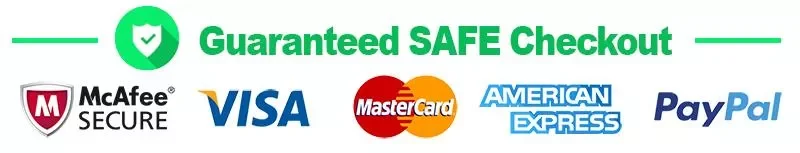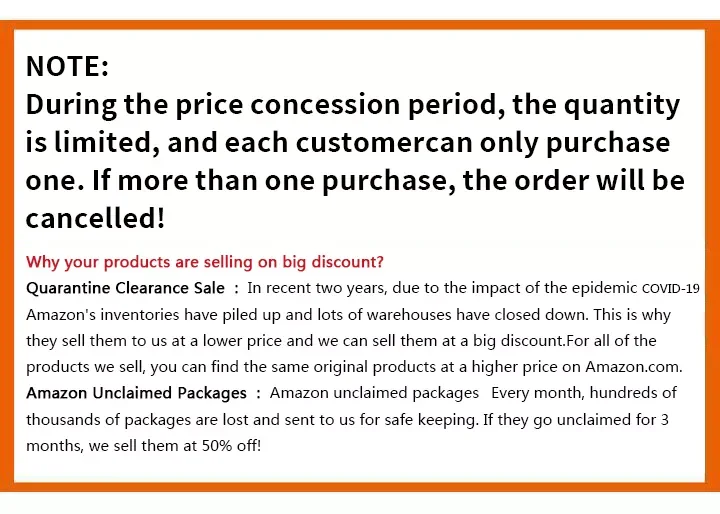【Electronics】34" Curved 21:9 UltraWide Display with Ergo Stand (Extend/Retract/Swivel/Height/Tilt)
-
Detail
Product Description

LG 34WP88C-B
More Space for Multi-Tasking
At 34" and 21: 9 screen ratio, this curved QHD IPS Display display features realistic, accurate color, contrast, clarity and detail at wide angles. This monitor features the Ergo stand, so the display can extend, retract, swivel and well as height and tilt adjusted for maximum viewing versatility.
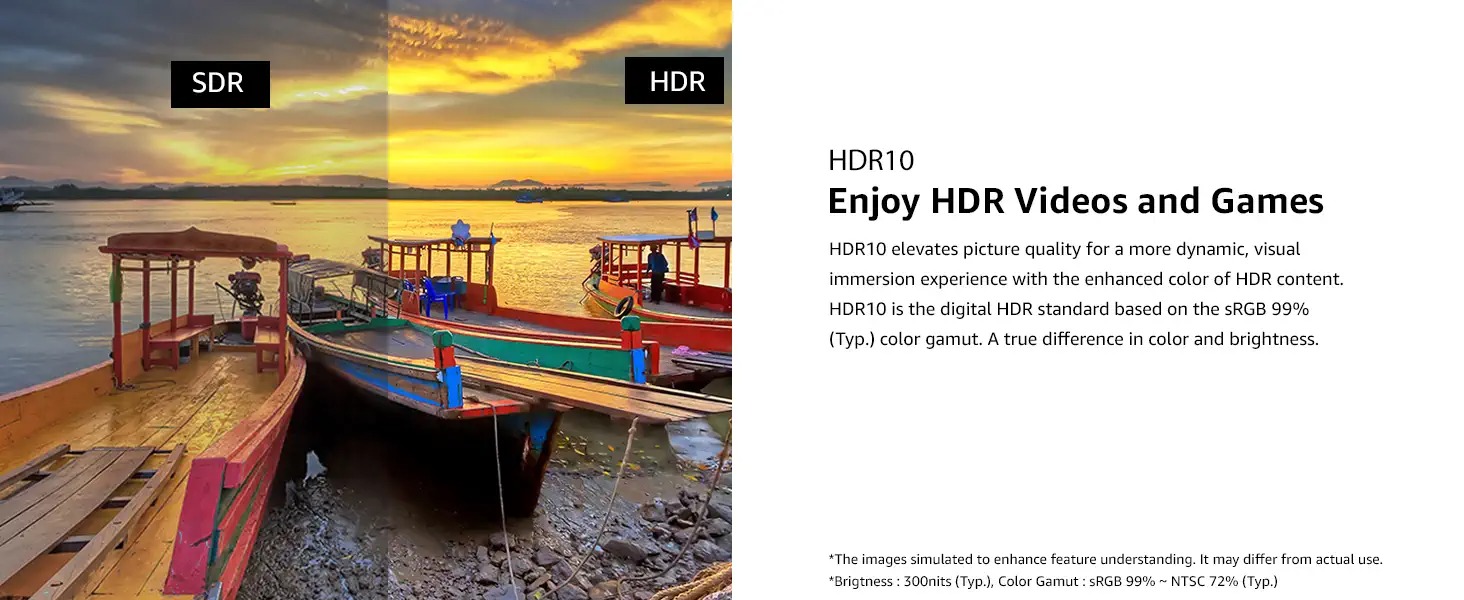
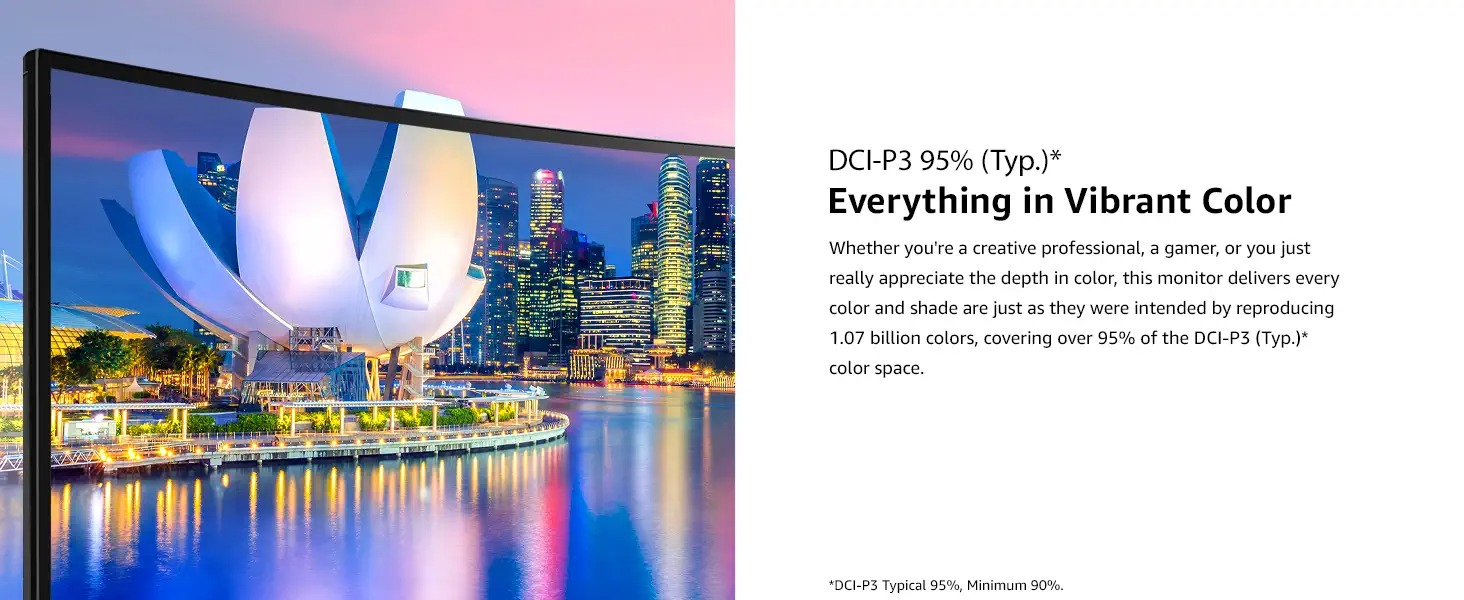

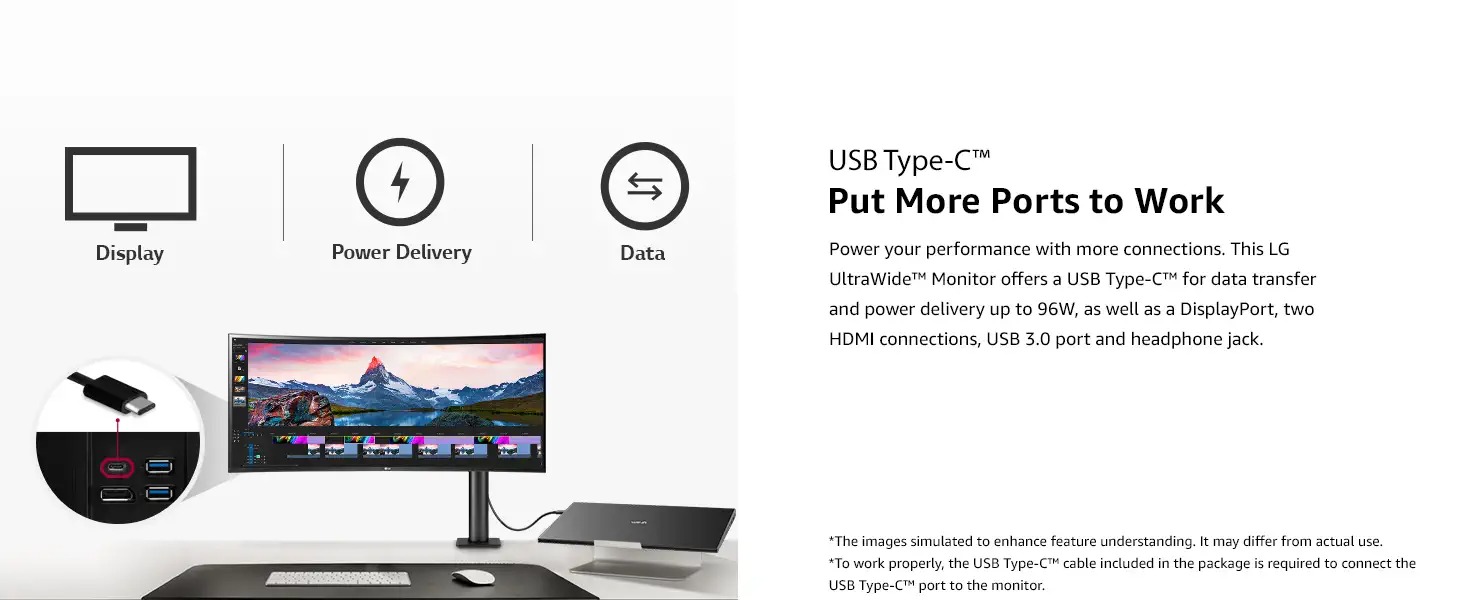

ERGO Stand
The Flexible Way to Make Room to Stretch
With the Ergo stand and LG UltraWide Monitor all in one you can experience a truly flexible workspace. Raise, lower, tilt, pivot, retract, swivel — the stand has a flexible ergonomic design to easily make room to stretch.

ERGO Stand
Clutter-Free Desktop Setup
A simple one-click lets you adjust your monitor for your optimal work angle, increasing your productivity and efficiency while saving space.
Customer questions & answersQuestion:Will Apple touch ID keyboard work with this monitor?
Answer:Yes, as long as you connect your keyboard using a compatible input. This monitor has 2 HDMI, 1 DisplayPort, 1 USB-C input.Question:What is the warranty on lg 34wp88c-b model ?
Answer:The LG 34'' Curved UltraWide™ Ergo QHD IPS HDR Monitor with USB Type C, Model # 34WP88C-B comes with a Limited Manufacturer's Warranty of 1 Year for Parts and Labor from the date of purchase.Question:What is the dimension of the box that it gets shipped in?
Answer:37 inches wide X 20.25 inches tall X 10.25 inches deep or approx. 94 X 51.5 X 26 cmQuestion:Are any of the display cables (displayport, hdmi, usb-c) included in the box?
Answer:An HDMI cable, DisplayPort cable and USB Type-C cable are included accessories with the LG 34'' Curved UltraWide™ Ergo QHD IPS HDR Monitor with USB Type C, Model # 34WP88C-B.Question:Does this use with the Mac Studio computer and what software/App do you recommendto convert the aspect ratio?
Answer:The monitor is plug and play, you would need to change the aspect ratio from the operating system.Question:Can this monitor display for two computers at the same time?
Answer:At the same time? No. At different times on two different inputs? Yes. -
Customer Reviews